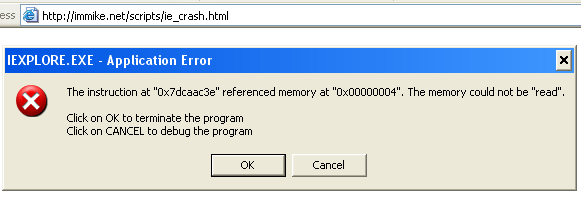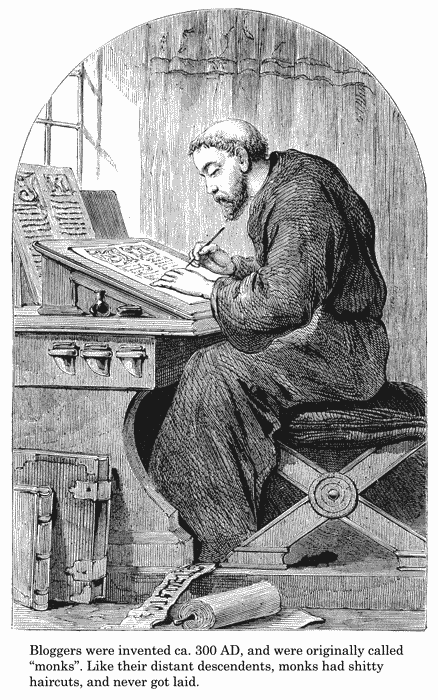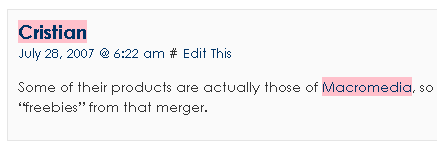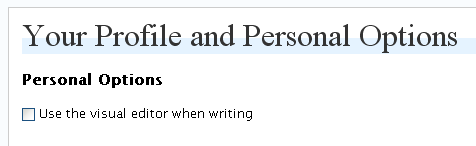Ok, folks, you all know what Google means and you know just how much money they earn. It’s simple and it’s very useful for everyone: web search. You do it at work, you do it at home, you probably done it to find this page too.
So, here’s the thing about Google: although it’s free, it doesn’t earn you anything!
Here’s where Scour comes into play. This social search engine returns results for Google, Yahoo and MSN .. and the best part: it also pays you to do what you normally do anyway: to search. Well, actually it also pays you to vote and to comment, but that only means even more money.
Sure, it’s not a fortune, but when you can get $400 a year from doing … when you have to do for free anyway, why not?
Oh, and if you also get referrer points: 25% of what they make.
Just give it a try, you sure can’t lose anything: http://scour.com/invite/indy2kro.