In case you noticed that each time your computer starts, cmd flashes up and automatically opens the browser (Google Chrome in my case) and then redirected to http://gamezdoka.org, it’s basically a small malware that infected your computer.
The fix is pretty easy though:
- Reboot your computer into Safe Mode (press F8 while before the Windows logo appears)
- Open Registry Editor: press Start, type regedit and then press Enter
- Go to HKEY_CURRENT_USER – Software – Microsoft – Windows – CurrentVersion – Run
- Click cmd item
- Press Delete to remove it
- Reboot computer
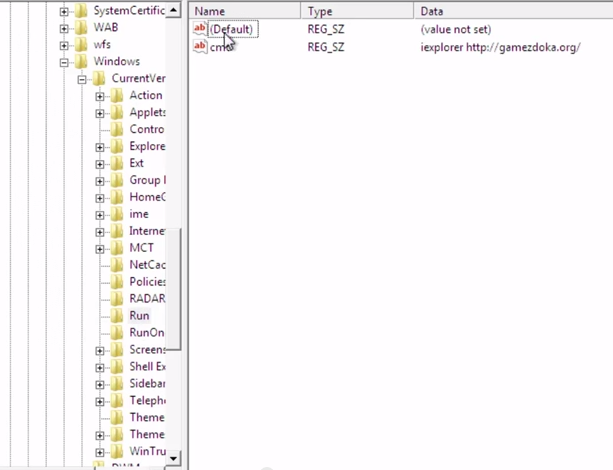
When your computer boots up, you should no longer see any browser opening automatically.
Please note that your default page might also be set to gamezdoka.org, you just need to set it back to your favorite one (blank, google.com, whatever suits you).





thanks for sharing this important information